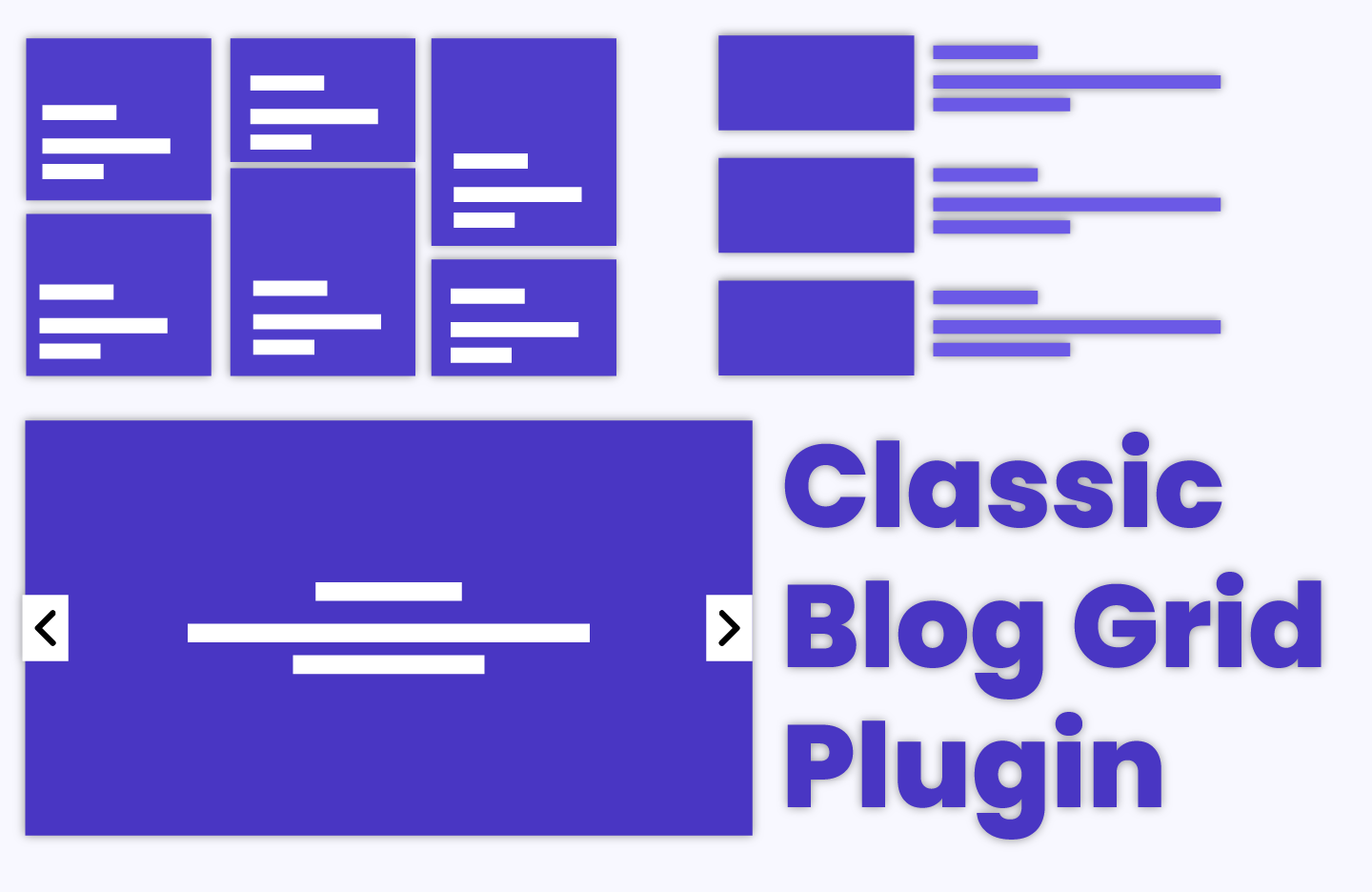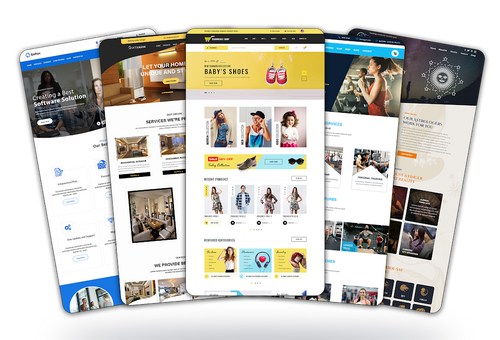Classic Blog Grid Pro
Classic Blog Grid Pro
Purchase a Licence
$35
$15
All Themes
$49
$39
Elevate the design and functionality of your WordPress site with the Classic Blog Grid Pro plugin. Offering a versatile selection of customizable blog grid templates, this plugin makes it easy to display your posts in a variety of stylish and dynamic layouts. Whether you prefer a traditional list format, a modern masonry grid, or an engaging slider, the Classic Blog Grid Pro gives you the flexibility to choose the perfect display option for your content.
Key Features:
-
Multiple Grid Templates: Choose from various pre-designed layouts, including:
- Blog List: A clean, straightforward list format for displaying your blog posts.
- Masonry Grid: A responsive and flexible grid that automatically adjusts based on content height for a natural, visually appealing arrangement.
- Slider: A dynamic and interactive slider that highlights your featured posts.
- Customizable Layouts: Easily adjust the layout settings to match your site's design style.
- Shortcode Support: Quickly embed your selected grid layout anywhere on your WordPress site using automatically generated shortcodes.
- Seamless Integration: Simple to install and configure, with full compatibility for any WordPress theme.
With the Classic Blog Grid Pro, enhance your site’s blog section with sleek, modern, and user-friendly layouts, giving your readers a more engaging browsing experience. Perfect for bloggers, content creators, and businesses alike!
Get Our Exclusive WordPress Theme Bundle Of 80+ Premium WordPress theme At a Flat Discount Of 25% Using Coupon Code "CLASSIC25"
What grid layouts are available in the Classic Blog Grid Pro plugin?
Can I customize the appearance of the blog grids?
How do I add a blog grid layout to my WordPress site?
Is the Classic Blog Grid Pro plugin compatible with all WordPress themes?
Do I need any coding skills to use the plugin?