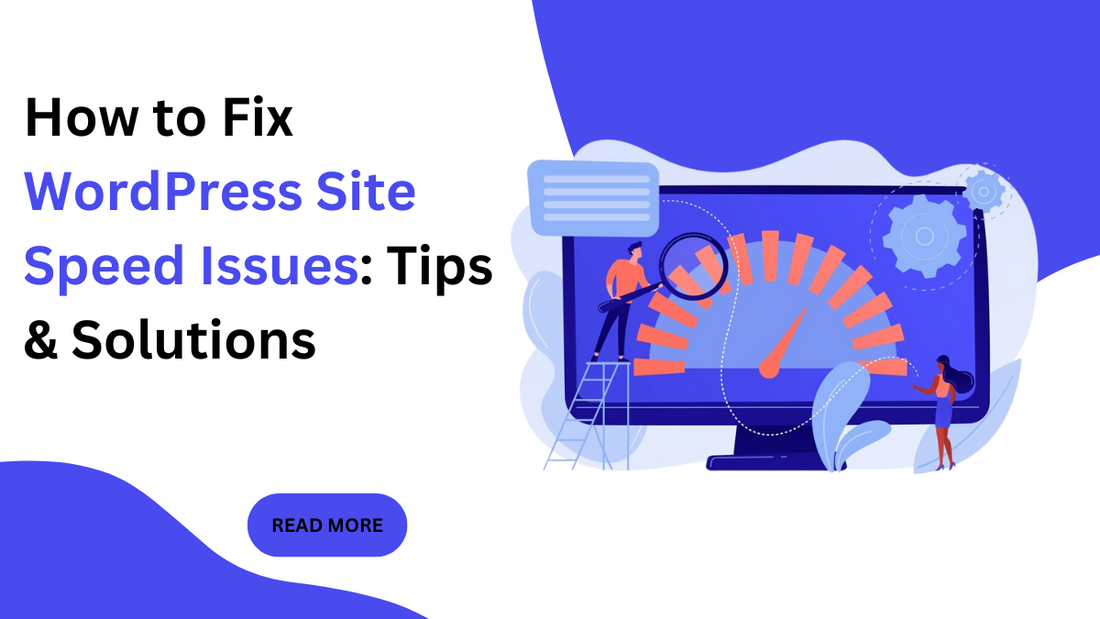Is your WordPress site loading slower than you'd like? Understanding why WordPress site speed issues occur is crucial for enhancing user experience and optimizing your site for search engines. WordPress, known for its flexibility and ease of use, can sometimes slow down due to several factors.
From overloaded plugins gobbling up resources to hefty themes and unoptimized media files, various culprits can hamper your site's performance. Additionally, hosting and server configurations also play pivotal roles in speed optimization.
Hence, in this article, we'll delve into the common reasons behind WP site speed issues and provide practical solutions to get your site running smoothly again. Plus, we'll also explore advanced tips for maintaining peak performance over time. Let's dive into the world of WordPress optimization and ensure your site delivers a fast, seamless experience for every visitor.
Causes of WordPress Site Speed Issues
Plugin Overload
One common culprit behind WordPress site speed issues is plugin overload. Plugins, while useful for adding features, can also slow down your site if not managed properly. Each plugin adds code that needs to be processed when someone visits your site, impacting loading times.
To tackle this, start by auditing your plugins. Identify which ones are essential and which are resource-intensive. Look for alternatives or lightweight versions to replace heavy plugins. If you're using SEO plugins, consider some of the best SEO plugins that are known for both effectiveness and optimized performance to avoid slowing down your site. Regularly update plugins to ensure they're optimized for performance.
By reducing the number of active plugins and choosing wisely, you can significantly improve your WordPress site speed. This proactive approach not only enhances user experience but also boosts your site's SEO performance. Keep monitoring and adjusting your plugins to maintain a fast and efficient website.
Theme Issues
Another factor contributing to WordPress site speed issues is your theme choice. The theme you select can significantly impact how quickly your site loads. Opting for a lightweight theme that is well-coded and optimized can make a noticeable difference in performance.
On the other hand, heavy themes, packed with excessive features or poorly optimized code, can slow down your site as they require more resources to function. Therefore, when choosing a theme, prioritize simplicity and speed. Consider some of the best WordPress templates that are specifically designed for efficiency and speed, as these templates often focus on streamlined code and minimal features that won’t hinder site performance.
Regularly update your theme to ensure compatibility with the latest WordPress version and to benefit from performance improvements. By selecting a lightweight and efficient theme, you can enhance both user experience and SEO rankings, ensuring your WordPress site operates smoothly and loads quickly for visitors.
Large Media Files
Large media files such as images and videos can significantly slow down your WordPress site. When these files are too big, they take longer to load, increasing page load times and potentially frustrating visitors. This happens because larger files require more bandwidth to transfer from your server to a user's browser.
To address this issue, optimize your media files before uploading them to WordPress. Use tools to compress images without sacrificing quality, and consider using formats like JPEG or WebP for images and MP4 for videos, which are more web-friendly and load faster.
Implementing lazy loading, where media files are loaded only when they come into view, can also improve site speed by reducing initial load times. By managing your media files efficiently, you can enhance the performance of your WordPress site, providing a smoother experience for users and addressing WordPress site speed issues effectively.
Hosting and Server Issues
The hosting provider you choose can have a significant impact on the speed and performance of your WordPress site. Hosting affects how quickly your website's files are delivered to visitors' browsers.
A good hosting service will have servers optimized for WordPress, ensuring faster loading times and better overall performance. On the other hand, cheaper or overcrowded hosting can lead to slower loading speeds and even occasional downtime.
Hence, when selecting a hosting provider, consider factors such as server location, server resources (CPU, RAM), and whether they offer caching solutions and content delivery networks (CDNs). These features can greatly enhance your site's speed by reducing server response times and optimizing content delivery globally.
Investing in a reliable hosting provider that offers tailored solutions for WordPress can significantly improve your site's performance, making it faster and more responsive for users. This proactive approach helps address WP site speed issues effectively, ensuring a smoother experience for visitors.
Tools For WordPress Site Speed Issues Diagnosis
Performance Testing Tools

Performance testing tools like Google PageSpeed Insights and GTmetrix are invaluable for diagnosing WordPress site speed issues. These tools analyze your website's performance metrics and provide actionable insights to improve speed and user experience.
Google PageSpeed Insights evaluates your site across desktop and mobile devices, assigning scores based on various performance metrics such as First Contentful Paint (FCP) and Cumulative Layout Shift (CLS). It highlights opportunities for improvement, such as optimizing images, leveraging browser caching, and minimizing JavaScript and CSS.
GTmetrix offers a comprehensive analysis of your site's speed performance, providing detailed reports on page load times, page size, and requests. It grades your site based on performance scores and suggests optimizations like optimizing images and leveraging browser caching.
Interpreting these performance reports involves understanding the metrics and recommendations provided. Focus on areas with lower scores or higher load times to prioritize improvements.
WordPress Plugins For Speed Optimization

When it comes to optimizing WordPress site speed, plugins like WP Rocket and W3 Total Cache are highly recommended for their effective performance enhancements.
WP Rocket simplifies caching with user-friendly features such as page caching, browser caching, and Gzip compression, all of which reduce load times significantly. It also offers lazy loading for images and videos, improving initial page load speed. On the other hand, W3 Total Cache is renowned for its comprehensive caching solutions, supporting various types including page, object, and database caching.
It integrates with content delivery networks (CDNs) for faster content delivery globally, minimizing server load and improving overall site performance. Both plugins help address WordPress site speed issues by optimizing resource delivery, reducing server response times, and improving user experience.
Tips For WordPress Site Optimization
Caching Techniques
Caching plays a crucial role in improving WordPress site speed issues by reducing load times for returning visitors. Browser caching involves storing website files like images and scripts on a user's device temporarily. This allows the browser to load the site faster on subsequent visits by fetching files locally instead of from the server.
Server-side caching, managed by plugins like WP Rocket or W3 Total Cache, stores generated HTML files on the server. This minimizes the need to regenerate pages for each visitor, thereby speeding up response times.
To leverage caching plugins effectively, configure them to enable both browser and server-side caching. Adjust settings to suit your site's needs, ensuring cached content updates regularly to maintain site performance and responsiveness.
Minification and Compression
Minifying CSS, JavaScript, and HTML is essential for improving WordPress site speed issues by reducing file sizes and improving loading times. When you minify these files, you remove unnecessary characters like comments, spaces, and line breaks without affecting functionality. This streamlined code loads faster because it requires less bandwidth to transfer from the server to the user's browser.
Implementing Gzip compression further enhances loading times by compressing web pages and assets before sending them to browsers. This compression reduces file sizes by up to 70%, significantly speeding up page load times.
Incorporating some of the best SEO page speed tools can help automate these processes and identify additional speed optimization opportunities, making it easier to maintain an efficient, fast-loading site. By combining minification, Gzip compression, and these tools in your WordPress optimization strategy, you ensure that your site loads quickly and efficiently, providing a better experience for visitors and positively impacting SEO rankings.
Database Optimization
Database optimization is crucial for resolving WP site speed issues by improving efficiency and reducing load times.
Cleaning up database overhead involves removing unnecessary data such as spam comments, post revisions, and expired transients that accumulate over time and can slow down queries. This process can be automated using plugins like WP-Optimize or WP-Sweep, which optimize database tables and clean up unnecessary data with minimal effort.

Additionally, plugins can optimize database queries by ensuring they are well-written and efficiently retrieve information, reducing the server load and improving overall site performance.
Content Delivery Networks
Content Delivery Networks (CDNs) are pivotal in enhancing WordPress site speed issues by distributing website content across multiple servers worldwide. This global network of servers ensures that users can access your site quickly, regardless of their geographic location.
CDNs work by caching static content such as images, CSS, and JavaScript files on servers closer to users, reducing the physical distance data needs to travel. Integrating a CDN with your WordPress site involves selecting a CDN provider, configuring it to cache and deliver your site's content, and integrating it seamlessly with your existing setup.
Some popular CDN providers include Cloudflare, Amazon CloudFront, and StackPath. By utilizing a CDN, you can significantly improve page load times, decrease server load, and enhance overall user experience, making your WordPress site faster and more responsive.

Conclusion
In conclusion, site speed is critical for a successful WordPress site. Fast-loading websites not only enhance user satisfaction but also improve SEO rankings, driving more traffic and conversions.
By implementing the strategies outlined in this article—such as optimizing plugins, choosing lightweight themes, and using caching and CDN solutions—you can effectively address WordPress site speed issues and ensure your site operates at peak performance. For those looking to overhaul multiple site elements, WordPress theme bundles offer a convenient, cost-effective way to access a variety of optimized themes that prioritize performance and loading speed.
Plus, regularly monitoring and maintaining these optimizations is key to sustaining fast load times and a smooth user experience over time. Remember, every second counts in the digital world, and prioritizing speed not only benefits your visitors but also your site's overall success.