The WordPress theme builders make it easy to create a unique and visually appealing website. These handy tools let you design and customize your site just the way you want, even if you’re not a tech expert. With so many options available, it’s simple to find one that fits your style and needs.
WordPress theme builders offer flexibility and ease of use, making them perfect for both beginners and experienced users. You can drag and drop elements, use pre-designed templates, and tweak every detail to match your vision.
In this article, we’ll explore what WordPress theme builders are, highlight their key features, and introduce you to some of the top options out there. Whether you’re building a personal blog, a business site, or an online store, there’s a theme builder that’s just right for you.
What are WordPress Theme Builders?
WordPress theme builders are tools that help you create and customize your website without needing to know any coding. They provide a user-friendly interface where you can drag and drop elements like text, images, and buttons to design your site just the way you want. This is a huge advantage over traditional themes, which often require more technical know-how and can be less flexible.
One of the biggest benefits of using WordPress theme builders is the level of customization they offer. You can easily change fonts, colors and layouts to match your brand. They’re also very user-friendly, making them perfect for beginners who want to create a professional-looking site without hiring a developer.
Plus, they’re versatile – whether you’re building a blog, an online store, or a business website, there’s a theme builder that can meet your needs. Overall, WordPress theme builders make creating a unique website simple and accessible.
Key Features To Look In a Theme Builder
When choosing WordPress theme builders, there are some key features you should look for to ensure you get the best tool for your needs. First, drag-and-drop functionality is a must. It makes designing your site super easy by letting you move elements around with just a click. Pre-designed templates are also a great help. They give you a head start with professional layouts you can customize.
Another important feature is responsiveness. Your site should look and work great on all devices, from smartphones to desktops. Integration with plugins is crucial too, as it lets you add extra features like contact forms and social media feeds. Customization options for fonts, colors, and layouts allow you to make your site truly unique.
Finally, performance and speed optimization are essential. A fast-loading site keeps visitors happy and helps with your search engine rankings. With these features, WordPress theme builders can help you create a stunning, efficient website effortlessly. Take your website design to the next level with the beautifully crafted themes from Classic Templates.
Top WordPress Theme Builders
Elementor
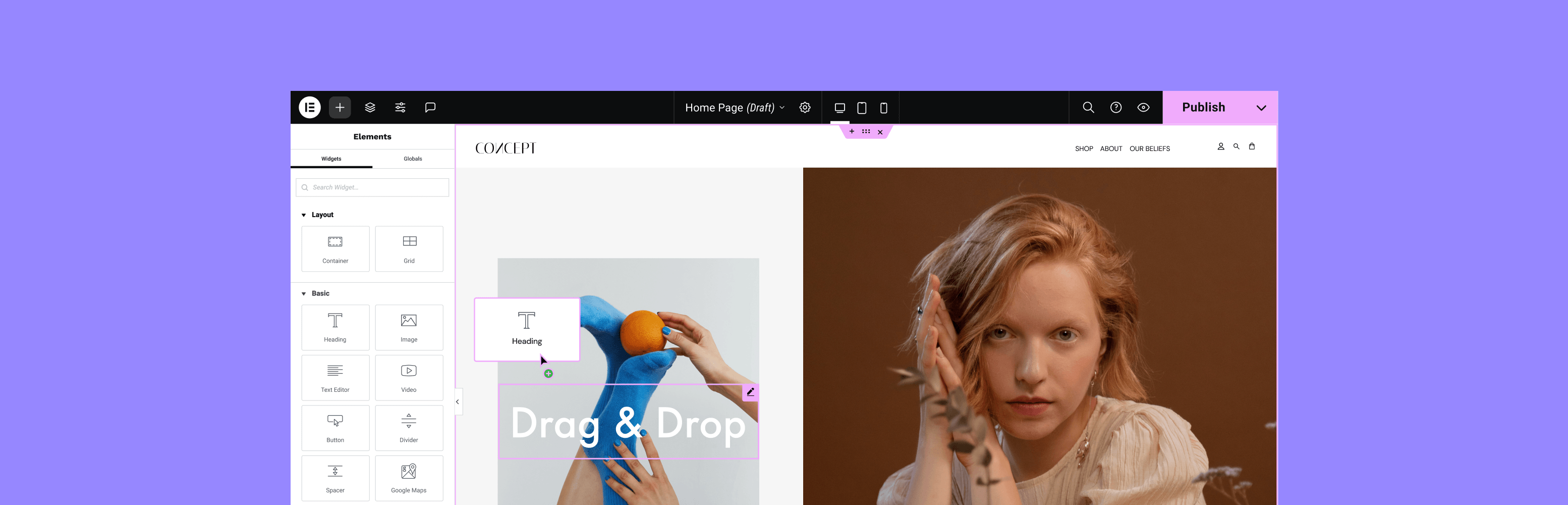 Elementor is one of the most popular WordPress theme builders, offering a user-friendly drag-and-drop interface that makes website design easy for everyone. Its key features include a rich library of pre-designed templates, extensive customization options, and seamless integration with other plugins. Elementor is versatile, allowing you to build everything from simple landing pages to complex websites with dynamic content.
Elementor is one of the most popular WordPress theme builders, offering a user-friendly drag-and-drop interface that makes website design easy for everyone. Its key features include a rich library of pre-designed templates, extensive customization options, and seamless integration with other plugins. Elementor is versatile, allowing you to build everything from simple landing pages to complex websites with dynamic content.
One of Elementor's standout features is its Theme Builder, which lets you design your entire WordPress theme, including headers, footers, and single post templates, using the same drag-and-drop interface. This feature is available with the Pro version, which starts at $59 per year and includes additional widgets, templates, and advanced design capabilities.
However, Elementor does have some drawbacks. The free version is somewhat limited, and you may need to upgrade to access the full range of features. Some users also report slower page loading times and occasional issues with the plugin's performance.
Overall, Elementor is a powerful and flexible tool for anyone looking to create a professional-looking website without needing extensive coding knowledge.
Beaver Builder
 Beaver Builder is a versatile WordPress theme builder known for its user-friendly drag-and-drop interface.
Beaver Builder is a versatile WordPress theme builder known for its user-friendly drag-and-drop interface.
This builder makes website creation and customization accessible even for those with no coding experience. This tool features a range of pre-designed templates, ensuring you can quickly start your design process and easily modify elements to suit your needs.
One of Beaver Builder’s best feature is its responsive design capabilities, it ensures that your site looks great on all devices. It also integrates seamlessly with various WordPress plugins, offering extensive customization options for fonts, colors, and layouts to truly make your site unique.
However, Beaver Builder has its pros and cons. On the positive side, it supports unlimited website usage with any plan, offers a lightweight and stable design for fast loading times, and includes excellent customer support.
On the downside, it lacks some advanced features compared to competitors like Elementor, has a more limited template library, and requires an additional purchase of the Beaver Themer plugin for full theme-building capabilities.
Pricing for Beaver Builder starts at $99 per year for the Standard Plan, which is suitable for most users. The Pro Plan, at $199 per year, includes the Beaver Builder theme and multisite support, while the Agency Plan, priced at $399 per year, adds white labeling and other advanced features. Pair Beaver Builder with themes from our WordPress Theme Bundle to unlock endless design possibilities.
Although it may be pricier for single-site users and lacks some of the bells and whistles of other theme builders, Beaver Builder remains a solid choice for those managing multiple sites and seeking a reliable, easy-to-use solution.
Divi
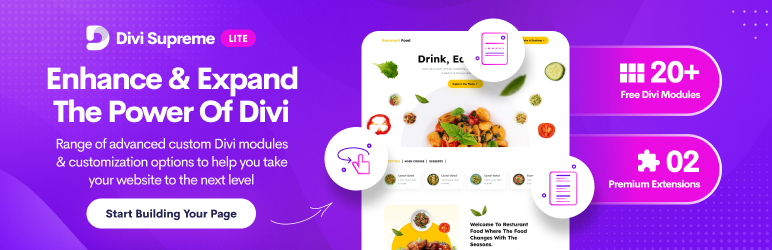
Divi is a powerful and popular WordPress theme builder developed by Elegant Themes. It offers a wide range of features that make it a top choice for many users looking to create customized websites without needing to code.
Divi combines a user-friendly interface with a robust set of tools, allowing you to build stunning websites through its drag-and-drop functionality. The builder is integrated into the theme, which means you can design and customize your site directly within WordPress.
Divi includes 46 different content elements, such as sliders, image galleries, and counters, which you can easily add to your pages. The Divi Library lets you save your custom layouts for reuse, and the theme also supports front-end editing, which means you can see your changes in real time. Additionally, Divi offers WooCommerce integration for creating online stores and A/B split testing to optimize your site's performance.
One of the main advantages of Divi is its ease of use, thanks to the intuitive drag-and-drop interface and extensive customization options. The availability of numerous pre-designed templates also speeds up the design process. However, the sheer number of options can be overwhelming for beginners, and some users may find the learning curve a bit steep.
Divi is available through Elegant Themes' membership, which costs $89 per year for access to all themes and plugins, including updates and support. Alternatively, you can opt for a one-time fee of $249 for lifetime access to all themes, plugins, and future updates.
Overall, Divi is an excellent choice for anyone looking to leverage the flexibility and power of WordPress theme builders to create a unique, professional website. Our list of Top 10 WordPress Magazine Themes includes themes optimized for speed, customization, and mobile-friendly designs – everything you need for a professional publication.
Themify
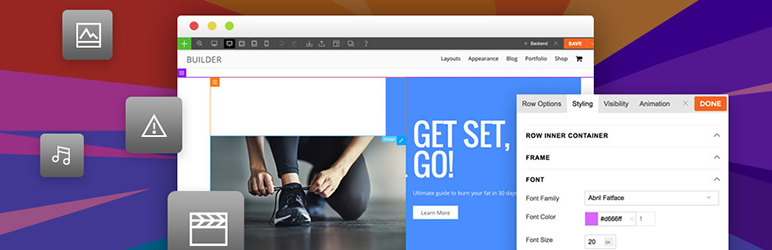 Themify Builder is a versatile WordPress theme builder that offers a straightforward way to design and customize your website. It provides a drag-and-drop interface, allowing you to arrange elements on your page with ease. This builder is known for its user-friendly experience and extensive functionality.
Themify Builder is a versatile WordPress theme builder that offers a straightforward way to design and customize your website. It provides a drag-and-drop interface, allowing you to arrange elements on your page with ease. This builder is known for its user-friendly experience and extensive functionality.
Themify Builder includes a range of pre-designed layouts and modules like sliders, galleries, and contact forms, which you can use to quickly set up your site. It supports responsive design, so your site will look great on any device. You can also create custom layouts and save them for future use. One of its notable features is the ability to design from the front end, letting you see changes in real time.
The builder's ease of use and variety of modules are significant advantages. However, some users might find it less intuitive compared to other builders, and advanced customization options can be somewhat limited.
Themify Builder is available as part of Themify's themes or as a standalone plugin. The cost for the standalone version starts at $39, which includes a lifetime license and updates.
Overall, Themify Builder is a solid choice among WordPress theme builders, offering essential features for creating a stylish and functional website without needing extensive technical skills.
Conclusion
In conclusion, WordPress theme builders offer a fantastic way to streamline your website creation process. They simplify designing and customizing your site, making it accessible even if you don’t have coding skills. With tools like drag-and-drop editors and ready-made templates, these builders help you create a unique and professional-looking website with ease.
Remember, each theme builder has its strengths, so it's worth exploring different options to find the one that fits your needs best. Whether you’re looking for advanced features or a straightforward design tool, there’s a builder out there for you. Ready to start building your website? Check out our Best WordPress templates and find the perfect design to match your vision.
By using these theme builders, you can unlock your creativity and make the website-building process more enjoyable and efficient. So, take some time to test a few and see which one helps bring your vision to life.

