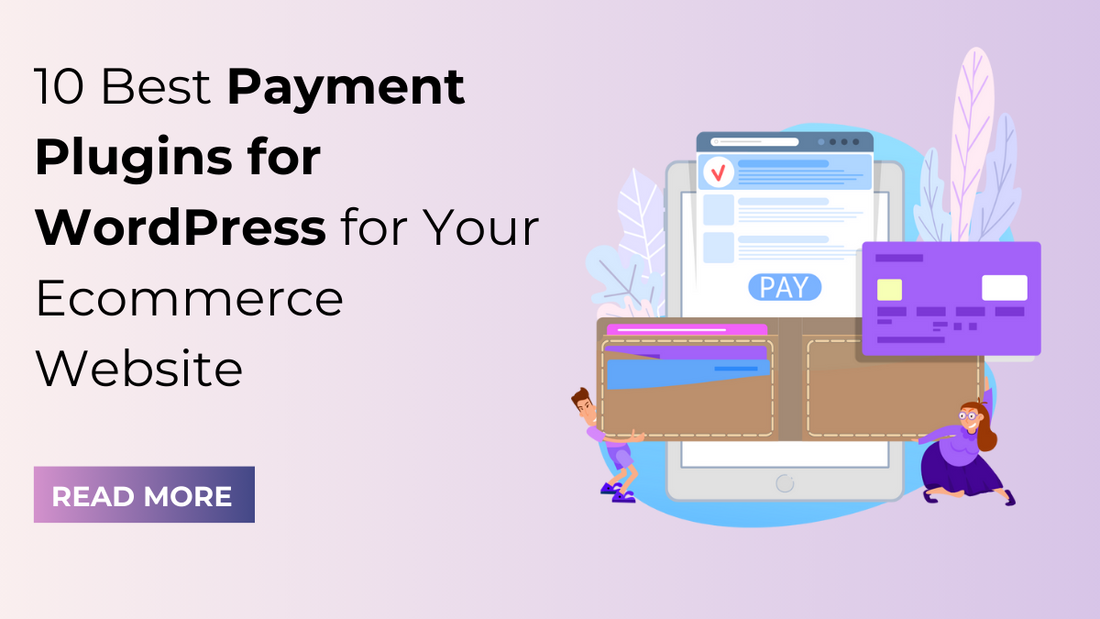Introduction:
In the world of online shopping, having a smooth and secure payment system is crucial. WordPress, a popular website platform, offers many plugins to help with this. These payment plugins for WordPress can make it easy for customers to pay for their purchases on your website.
This guide will show you the top 10 payment plugins for WordPress. Each plugin has its own features, so you can choose the one that works best for your online store. Whether you're new to e-commerce or a seasoned pro, finding the right payment plugin is important for your business.
Also By combining a premium WordPress theme from a bundle with compatible payment plugins, you can create a professional and user-friendly ecommerce website that not only looks great but also offers seamless payment processing for your customers. This integration of themes and plugins ensures a cohesive and efficient online shopping experience, driving sales and customer satisfaction.
We'll look at things like security, ease of use, and compatibility with your website. By understanding these factors, you can pick the best payment plugin to help your online store grow and keep your customers happy. Let's explore these plugins together and find the perfect fit for your e-commerce website!
What Payment Plugins for WordPress Are:
A WordPress payment plugin is an additional piece of software that lets website owners take money from visitors right on their WordPress site. In order to process payments safely and give customers smooth and simple payment expertise, it connects with payment processing services and gateways such as PayPal, Authorize.net, and Stripe.
WordPress payments plugins can be bought with a variety of capabilities and features that enable website owners to take payments for digital downloads, tangible products, subscriptions, reservations, and contributions, among other goods and services. It is beneficial for WordPress website owners as well as users to use a payment plugin. By enabling the processing of payments right on their web page, owners can enhance the user experience by removing the need for visitors to exit the site in order to finish their purchases. It additionally provides improved reporting and monitoring abilities and increases the efficiency of handling payments.
On the other side, customers want a smooth method of payment with an array of available payment methods. Since a quality plugin will guarantee that sensitive data is protected by encryption and safeguarded during the payment process, users can feel even more confident about the safety of their financial details. To take transactions on your WordPress-powered e-commerce internet site, you'll need a trustworthy payment plugin. The good thing is that there are lots of wonderful options available.
10 Best Payment Plugins For WordPress
Gravity Forms:

Any website that uses payment plugins for WordPress by integrating gravity form forms with payment processors. Gravity Forms is a reputable business with a long history; keep this in mind when managing sensitive consumer data, such as credit card numbers. It supports several payment methods, including product sales and donations.
Gravity Forms has a robust add-on ecosystem with both official and community-made additions that can greatly increase the plugin's abilities, making this one of its best features.
There isn't a free option like with WPForms; therefore, you're able to choose one of Gravity Forms' subscription tiers. Luckily, users can try the plugin out with their demo after buying it.
MemberPress

Creating websites that demand memberships, restrict access to information, and charge fees is made feasible by the popular payment plugins for WordPress MemberPress. It is considered by many to be one of the best paywall plugins available for WordPress. Drip Happy, content access restrictions, membership tiers, and other features are among the many membership benefits it provides.
Digital, tangible, and subscription-based goods and services are all simply developed and traded by users. A variety of payment methods are available, such as one-time, recurring, and free trials. It's simple for users to give their consumers a flawless user experience by adding their company names and logos to their checkout pages.
MemberPress's simplicity in building up and managing memberships is one of its primary benefits. With a paywall system, customers can easily establish and modify membership tiers and limit access to content. Several renowned payment gateways, including PayPal, Stripe, and Authorize.net, have been integrated with MemberPress. Buyers can safely make their purchases with the support of these payment gateways. For those who use WordPress and wish to establish a membership site, limit content access, and take money for paid locations, MemberPress is the ideal option.
WPForms

There is more to WPForms than just a strong drag-and-drop form builder. Additionally, it may streamline the process for owners of websites to design forms for payment plugins for WordPress that work with Stripe and PayPal, amongst other payment gateways.
Divi is one of the more feature-rich builders of pages for WordPress, and WPForms works well together. With the use of a special WPForms plugin, users may quickly and simply connect WPForms to their Divi designs due to this integration.
For users of WordPress who wish to quickly and easily create customised forms, including pay forms, WPForms is the best option. Because it allows for periodic payments, it's a great option for companies that provide subscription-based products and services. To use the payment forms feature, you have to upgrade your premium edition.
The ability to integrate conditional logic into WPForms is one of its most amazing features. It lets users build dynamic forms for payments that alter based on previous decisions made by clients, giving them a more customised payment experience.
Stripe Pro Payment Gateway: Easy Digital Downloads:

For simple digital downloads, look no further than the Stripe Pro Payment Gateway. It enables users to take payments using Stripe, Apple Pay, Google Pay, bank cards, and credit cards. It is a great choice for international organisations because it supports in excess of 100 countries.
You may now start issuing refunds to clients without having to spend time entering your Stripe account. Alternatively, users can go to the dashboard of your website, make modifications to the pertinent payment record, and set its status to "refunded." With only a single mouse click, Easy Digital Download will handle everything else.
For businesses searching for a straightforward and secure method to take payments via their Easy Digital Downloader platform, Stripe Pro Payment Gateway—Easy Digital Download is the best option. For businesses offering digital goods or services like software, e-books, and online courses, it is perfect. WPForms might be an improved choice for companies that sell tangible items or provide services.
GiveWP:

GiveWP is a popular payment plugins for WordPress with more than 100,000 users right now. The PayPal and Stripe methods of payment are used by the plugin to enable you to collect one-time and ongoing donations. With GiveWP, you can monitor contributor data and track statistics from the donor's database.
This assists you in keeping track of the money you make and identifying your most significant providers. GiveWP offers abilities for managing donors and payment histories, in addition to distinctive layouts and support for email advertising plugins such as Mailchimp.
You can better estimate what you make and improve donor retention rates by setting up recurring contributions with GiveWP. In addition, it works flawlessly with Divi; users can construct gorgeous donation forms with Divi's drag-and-drop builder and easily embed them into your website.
For non-profits, nonprofit organisations, and organisations wishing to collect money through donations on their WordPress-based websites, GiveWP is ideal. If you're searching for an eCommerce payment plugin, you might want to have a look at alternative plugins, such as Easy Digital Downloads.
Quick PayPal Payments:

Using the simple and light plugin Quick PayPal payment plugins for WordPress, you may take payments via PayPal. Using the shortcode, anyone can use this plugin to generate a single PayPal transaction form that you can display on any page of your website. Compared to other plugins, this one is far more basic, yet it remains useful enough for tiny companies.
You can easily add PayPal transaction buttons to a WordPress site with Quick Paypal Payments. You may make and update payment buttons with its easy-to-use interface, then involve them in articles, pages, and widgets. In addition to the style of your website, users may also select from a variety of icon sizes and styles. For individuals and small companies that wish to take payments through PayPal fast and conveniently without needing to go through a laborious setup process, Quick Paypal Payment is the ideal option.
Stripe Payment Forms by WP Simple Pay – Accept Payments with Stripe

Because of its simplicity of use, safety, and interoperability with multiple payment plugins for WordPress methods, WP Simple Pay is a great WordPress payment plugin. It includes payment form designs that are simple to set up, even for non-technical users. Website owners can effortlessly take payments with WP Simple Pay without using an external payment gateway, which reduces abandonment of shopping carts and improves conversion rates.
Payments with debit or credit cards, Google Pay, Apple Pay, Stripe, and other methods are supported by WP Simple Pay. Without needing an online store plugin for your site, you may use this plugin to build forms for payment with any custom fields you require.
Small to medium-sized companies and owners of websites who wish to take payments straight through the website without requiring a third-party gateway for payment ought to utilise WordPress Simple Pay.
WordPress Simple Shopping Cart:

In such instances, a system that enables clients to add particular goods or services to their shopping carts and pay using PayPal would be a better fit. And this is exactly what the WordPress Easy Shopping Cart offers.
You may add custom "add to cart" buttons to any page on your website by using short codes. To finish the buying process, you can create several buttons, each with a different price, and build up a cart and checkout area.
With the help of this plugin, you can sell media files, simply accept payment plugins for WordPress using PayPal, and customise your Add to Cart button. It's an easy-to-use, lightweight e-commerce system. Small companies or individuals that wish to sell items or provide services online but don't require a sophisticated e-commerce system could use the WordPress Simple Shopping Cart. Easy digital downloads can be something to think about when you need to offer digital products and are searching for advanced capabilities.
Payment button for PayPal:

In the basic shortcodes, users may add icons for Add to Cart, Buy Now, Donations, and Subscriptions. This payment plugins for WordPress makes it simple to manage your online store by supporting both one-time and monthly subscription payments.
With this button, anyone may take payments with a credit card, debit card, or PayPal from a PC, tablet, or mobile device. Additionally, the plugin has an integrated IPN (Instant Payment Notifications) system that lets you monitor the sales and receive notifications if payments are received. For those looking for a simple way to take payments on their online store without having to set up a complex e-commerce infrastructure, Payment Buttons for PayPal is the perfect option.
Payment Plugins for Stripe WooCommerce:

You may take payments from customers using debit cards, credit cards, and other forms of payment using the WooCommerce Stripe Payments Plugin. It was made and is kept current by payment plugins for WordPress, an official Stripe partner. You know this plugin is safe since it's made to work perfectly with Stripe and WooCommerce. Advanced safeguards against fraud and adherence to industry standards like PCI DSS are provided by Stripe WooCommerce payment plugins.
Advanced safeguards against fraud and adherence to industry standards like PCI DSS are offered by Stripe WooCommerce payment plugins.
It only accepts payments received through Stripe, meaning that you will have to use other plugins or extensions when you wish to provide other payment options like PayPal and Amazon Pay. Despite this, it is extremely lightweight and just takes a few minutes to set up.
For companies that are already familiar with Stripe, the Stripe Payments Plugin for WooCommerce is perfect. Should you then require more functionalities, such as automatic invoicing, you might want to take into consideration WP Simple Pay.
Conclusion:
A payment plugins for WordPress called Gravity Forms connects payment processors so that websites can collect payments. It supports a number of payment options, such as donations and sales of goods. Gravity Forms provides subscription tiers and a strong add-on environment. The popular membership plugin MemberPress enables paid payment methods, content access controls, and member-based websites. WPForms is a drag-and-drop form generator perfect for subscription service businesses because it interacts with PayPal and Stripe. Supporting more than 100 countries, the Stripe Pro payment system is a safe choice for digital downloads. GiveWP is a well-known WordPress plugin that accepts one-time and recurring payments through Stripe and PayPal. It integrates seamlessly with Divi and supports email advertising plugins.
Premium WordPress themes and payment plugins are both essential components of an ecommerce website. While premium themes determine the overall design, layout, and functionality of the website, payment plugins facilitate secure transactions between the online store and its customers.
Premium WordPress themes provide the visual framework for the ecommerce website, including elements like the homepage layout, product pages, checkout process, and more. They often come with built-in compatibility with popular payment gateways and plugins, ensuring a seamless integration of payment features into the website design.
Additionally, opting for a WordPress theme bundle can be advantageous as it often includes multiple themes along with complementary plugins, including payment plugins. These bundles provide a cost-effective solution for ecommerce businesses, offering a variety of design options and features to suit different needs and preferences.