Maintaining your website is crucial for providing a great user experience and keeping your search rankings high. One key part of this is making sure all your links work properly. Broken links, which are links that don't lead anywhere, can really frustrate visitors and hurt your site's credibility. They can also negatively affect your search engine optimization (SEO) efforts.
So, it's essential to find broken links on site and fix them promptly. This guide will help you understand what broken links are, why they happen, and how to identify them. Fixing broken links is just one part of website maintenance. If you're struggling with a bigger issue, like your site not loading, don’t miss our blog on Troubleshooting Tips for a WordPress Site Not Loading for expert advice.
We'll also explore various tools and methods you can use to find and fix these pesky links, whether you're checking manually or using automated tools. By the end, you'll have a clear plan to keep your website running smoothly and ensure a seamless experience for your visitors.
What are Broken Links?

- Broken links are links on a website that don't work anymore. When someone clicks on them, they end up on an error page instead of the content they were expecting. This can happen for various reasons, such as moved or deleted pages, typos in the link, expired content, or changes in the URL structure.
- There are two types of broken links: internal and external. Internal broken links are links that point to other pages within your own website. If you’ve changed a page's URL but forgot to update the links, they become broken. External broken links, on the other hand, lead to other websites. These can break if the other site moves or deletes the page you're linking to.
- To keep your site user-friendly and maintain your SEO rankings, it's important to regularly find broken links on site and fix them. This way, visitors can navigate your site smoothly without running into frustrating dead ends.
Common Causes of Broken Links
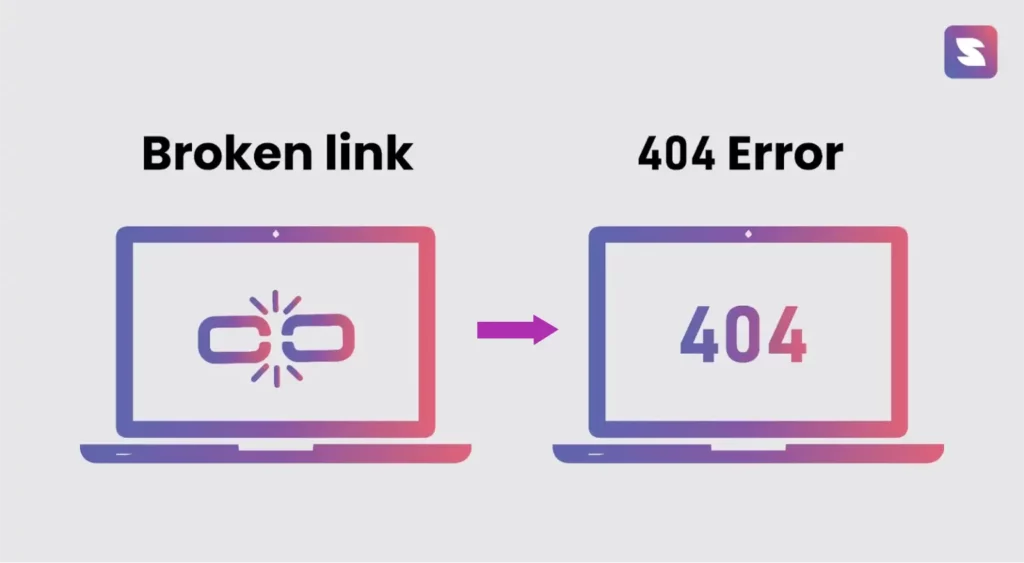
- Broken links can pop up for several reasons. One common cause is moved or deleted pages. If you change the URL of a page or delete it without updating the links, visitors will end up on an error page.
- Typographical errors are another frequent culprit. A simple typo in a URL can prevent the link from working. Expired content is also a problem; links to pages that are no longer available or relevant can lead to broken links.
- Lastly, changes in URL structure can cause issues. If you’ve reorganized your site and changed how URLs are formatted, old links may break if they aren’t updated. Understanding these common causes can help you find broken links on site more effectively.
Consequences of Broken Links 
- Broken links can really mess up your website, and they cause a lot of problems. First, they frustrate users. Imagine clicking on a link and getting a "Page Not Found" message. It’s annoying, right? This can make people leave your site and never come back.
- Second, broken links can hurt your search engine ranking. Search engines like Google see these broken links and think your site isn’t well-maintained. This can push your site lower in search results.
- Third, if you run a business online, broken links can lead to a loss of revenue or leads. When users can't find what they’re looking for, they’re less likely to buy from you or contact you.
- Lastly, broken links can damage your website’s credibility and trustworthiness. Users expect a smooth experience, and broken links make your site look unprofessional. So, it’s essential to regularly find broken links on site and fix them to keep everything running smoothly.
Tools For Finding Broken Links 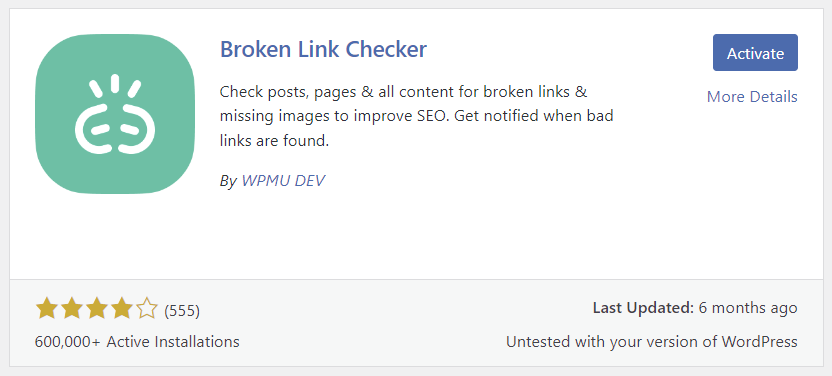
- There are several tools available to help you find broken links on site. You can use online broken link checkers, browser extensions, and SEO software. Each tool has its own strengths and can help you keep your site in top shape.
- Popular online tools include Google Search Console, which lets you monitor your site’s performance and find broken links easily. Screaming Frog SEO Spider is another great option; it’s a downloadable program that crawls your site and identifies broken links. Ahrefs is a powerful SEO tool that not only helps find broken links but also provides detailed insights into your site’s overall health.
Manual Methods of Detecting Broken Links
Using Browser Developer Tools
- Using browser developer tools is a handy way to find broken links on site manually. Most modern browsers come with built-in developer tools that you can use to inspect elements and check network requests.
- To start, open your website and right-click on any page element. Choose "Inspect" or "Inspect Element" from the menu. This opens the developer tools panel. Here, you can view the HTML and see all the links on your page. Look for any highlighted errors, which often indicate broken links.
- Next, switch to the "Network" tab in the developer tools. Refresh your page to see all the network requests being made. Pay attention to any requests that return a 404 status code—these are your broken links. By carefully inspecting these elements and checking network requests, you can manually find broken links on site and take steps to fix them, ensuring a better experience for your visitors. Prevent broken links by using a CMS with robust link management features. Check out our Best WordPress Templates for themes designed to keep your site well-maintained.
Analyzing Web Analytics
- Analyzing your website analytics is another effective way to find broken links on site. By looking at your analytics, you can identify 404 errors, which occur when a page can’t be found.
- These errors usually mean there’s a broken link somewhere. Tools like Google Analytics can help you track these errors. Simply go to the “Behavior” section, then “Site Content,” and finally “Content Drilldown” to see where visitors encounter 404 errors. Fixing broken links is just the beginning! Dive deeper into resolving WordPress issues with our Comprehensive Guide to Fix 15 Common WordPress Errors.
- Additionally, user feedback and reports can be very helpful. If visitors stumble upon broken links, they might let you know through contact forms, comments, or social media. Paying attention to this feedback can guide you to broken links you might have missed otherwise.
How To Fix Broken Links?
Internal Links
- When you find broken links on site then fixing internal links is important. Start by updating URLs. If a page’s URL has changed, make sure the internal links point to the new address. This keeps users from hitting dead ends and helps your site run smoothly.
- If you have pages that no longer exist but had useful content, create redirects. Redirects automatically send users from the old, broken URL to a relevant new page. This not only helps users find what they need but also ensures search engines don’t get confused by missing pages.
- To do this, set up 301 redirects on your server. This type of redirect prompts search engines that the page has been permanently moved. By keeping your internal links updated and using redirects wisely, you’ll improve both user experience and your site’s SEO. Enhance your website's performance with ease! Discover the 14 Best SEO Tools for Beginners to Make Your Website Efficient and get started today.
External Links
- When you find broken links on the site, dealing with external links requires a bit more effort. First, try contacting the webmasters of the sites with broken links. Sometimes, they might fix the link or provide an updated URL. This can be a simple way to get the link back in working order.
- If reaching out doesn’t work, look for alternative resources. Find a similar, working page to link to instead. This keeps your content valuable and relevant for users.
- If you can’t find a suitable alternative, you might need to remove the broken link. Simply delete it from your site to avoid frustrating visitors with dead ends.
Prevent Future Broken Links
- To prevent future broken links on site, start with regular website audits. Periodically check your site for any issues, including broken links, to catch problems early.
- Using a CMS with built-in link management features can also help. These tools often alert you to broken links and make it easier to update or fix them.
- When you move or delete content, make sure to implement 301 redirects. This tells search engines and users where to find new or related content, which prevents broken links and keeps your site running smoothly.
- Lastly, keep a backup of your website. If something goes wrong, you can restore your site to its previous state, which can save you from losing important content and links. By following these steps, you can keep your site in good shape and minimize the chances of encountering broken links.
Best Practices For Link Management
- To keep your website running smoothly, following best practices for link management is crucial. One of the best practices for link management is regular link testing and monitoring. Check your site frequently to find broken links on site before they become a bigger issue.
- Next, keep your content updated. Regularly refresh your pages and links to ensure they’re current and relevant. This helps with user experience and boosts your site’s SEO.
- Maintaining a healthy backlink profile is also crucial. Monitor the links pointing to your site to make sure they’re from reputable sources. Remove or disavow any spammy or low-quality backlinks that might harm your site’s credibility.
- Finally, educate your team on link management. Make sure everyone understands the importance of checking and updating links regularly. This helps prevent broken links and keeps your site professional and user-friendly. By following these practices, you’ll maintain a well-managed and effective website.
Conclusion
In conclusion, keeping your website in top shape involves regularly finding and fixing broken links. We’ve covered various methods to help you with this task, including using online tools, browser developer tools, and analyzing website analytics. Don’t forget to also pay attention to user feedback, as it can provide valuable insights into broken links you might not have spotted.
Implementing regular checks will not only improve your site's user experience but also enhance your SEO. By staying on top of broken links, you can ensure visitors have a smooth and enjoyable experience on your site.
So, make it a habit to routinely find broken links on site and address them promptly. This simple practice will go a long way in keeping your site running smoothly and retaining your visitors’ trust.

