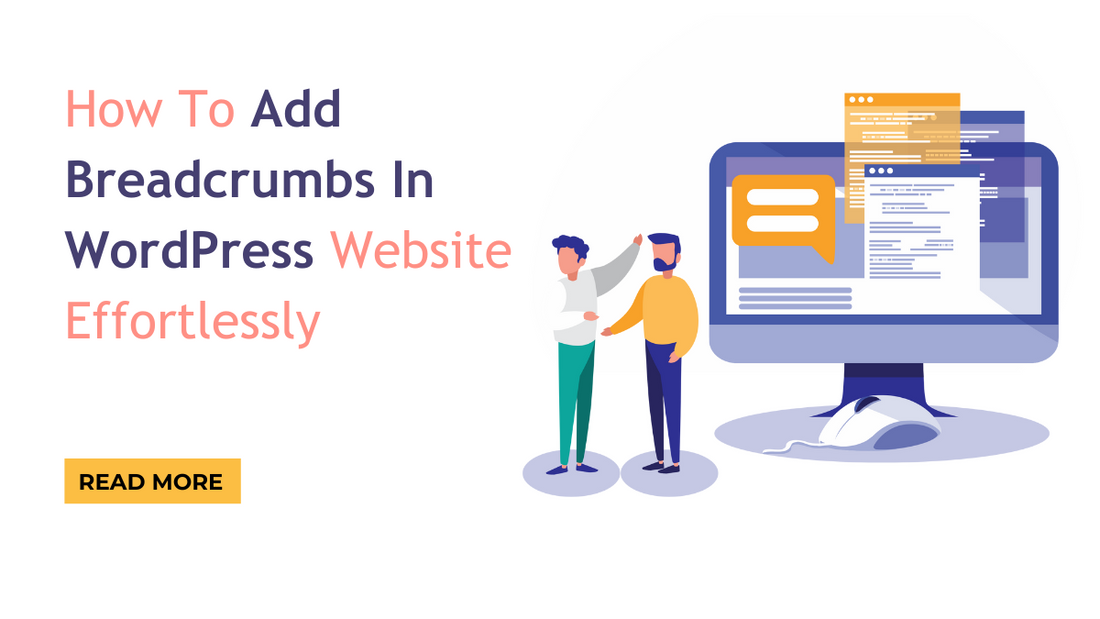Ever found yourself clicking aimlessly through a website, desperately trying to find your way back? It's a common struggle. In fact, studies indicate that more than half of users abandon a website if they can't navigate it easily. This is where breadcrumbs come to the rescue.
Breadcrumbs act like digital signposts, guiding users through a website. With over 70% of internet users browsing on mobile devices, ensuring seamless navigation is crucial. Therefore it is necessary to add breadcrumbs in WordPress website.
But how can you do that? Worry not cause we’ve got your back. In this article, we’ll provide you with a step-by-step guide to add breadcrumbs in WordPress.
Plus, we'll also discuss how breadcrumbs reduce user frustration, decrease bounce rates, and enhance overall user experience. So if you're tired of losing visitors in the tangled web of your site, stay tuned and read this blog post till the end.
Benefits of Adding Breadcrumbs In WordPress
Using breadcrumbs on your website brings several key benefits that enhance the overall user experience and optimize your site for better performance across various metrics.
Firstly, breadcrumbs contribute to an enhanced user experience by providing visitors with clear navigation cues. They help users understand where they are on your website and how they can easily move to other relevant pages. This reduces confusion and frustration, making it more likely for users to stay on your site and explore further.
In addition to that, breadcrumbs can significantly improve your site's SEO performance. By incorporating keywords into your breadcrumb trails, you can reinforce the relevance of your pages to search engines, potentially boosting your rankings in search results. Also to add breadcrumbs in WordPress is considered one of the best SEO auditing Tools for the website,
Plus, implementing breadcrumbs can lead to reduced bounce rates. When users can easily navigate your site and find the information they need, they are less likely to leave immediately after landing on a page. This ultimately improves engagement and encourages users to spend more time exploring your content.
Furthermore, breadcrumbs enhance website accessibility, particularly for users with disabilities or those using assistive technologies. By providing additional navigation aids, such as clear links and pathways, you make your site more inclusive and user-friendly for all visitors.
In summary, When you add breadcrumbs in WordPress on your website offers a range of benefits, including improved user experience, enhanced SEO performance, reduced bounce rates, and increased accessibility.
Steps To Add Breadcrumbs In WordPress
Installing a Breadcrumb Plugin

Implementing to add breadcrumbs in WordPress website is a straightforward process that can be achieved in just a few simple steps.
Firstly, you'll want to install a breadcrumbs plugin. Start by navigating to the "Plugins" section of your WordPress dashboard and selecting "Add New."
Use the search bar to find a breadcrumbs plugin that suits your needs, such as "Breadcrumb NavXT" or "Yoast SEO." Once you've found the plugin you want, click "Install" and then "Activate" to add it to your site.
Adding Breadcrumbs Code Snippet to your WordPress theme

To add breadcrumbs in WordPress theme using a code snippet, you'll need to, open your preferred code editor and navigate to your WordPress child theme directory.
Locate the appropriate template file where you want to display breadcrumbs. This could be files like header.php, single.php, or page.php, depending on where you want the breadcrumbs to appear.
Insert the following PHP code snippet into the desired template file where you want the breadcrumbs to be displayed:
```php
<?php if ( function_exists('yoast_breadcrumb') ) {
yoast_breadcrumb( '<p id="breadcrumbs">','</p>' );
} ?>
```Save the changes to your template file and upload it back to your WordPress theme directory if necessary. Visit your website to see the breadcrumbs in action. They should now appear at the location where you inserted the code snippet.
By adding this code snippet to your Premium WordPress theme, you're integrating Yoast SEO's breadcrumb functionality directly into your theme, allowing breadcrumbs to be automatically displayed wherever you place the code.
Configuring the Plugin

Next, you'll need to configure the breadcrumb display options. Depending on the plugin you've chosen, this step may vary slightly.
Configuring breadcrumbs with Yoast SEO on your WordPress website is a straightforward process. Here's a detailed guide:
Within the Yoast SEO settings, locate the "Search Appearance" section. Here, you'll find various tabs, including one labeled "Breadcrumbs." Click on this tab to access the breadcrumb settings.
In the breadcrumb settings, you'll first encounter the option to enable breadcrumbs. Toggle the switch to turn breadcrumbs on.
Next, customize your breadcrumb settings according to your preferences. You can choose the breadcrumb separator, set the breadcrumb prefix, and adjust the maximum length of breadcrumbs.
Select where you want breadcrumbs to appear by checking the corresponding boxes for different types of content, such as posts, pages, and archive pages.
Customize which taxonomies should be included or excluded from your breadcrumbs. You can select specific taxonomies, such as categories or tags, to be included in the breadcrumb trail.
Once you've configured your breadcrumb settings, remember to save your changes by clicking the "Save Changes" button.
After saving your changes, it's essential to test your breadcrumbs. Visit various pages on your website to ensure that the breadcrumbs appear correctly and function as expected. Click on the breadcrumb links to verify that they lead to the correct pages.
By following these steps, you can easily configure breadcrumbs with Yoast SEO on your WordPress website, enhancing navigation and improving the user experience for your visitors.
Best Practices To Add Breadcrumbs In WordPress
When implementing breadcrumbs on your website, it's essential to follow best practices to ensure they enhance user experience effectively. Here are some key considerations:
Keeping Breadcrumbs Consistent:
Maintain consistency in breadcrumb navigation across your website. Ensure that the structure and labeling of breadcrumbs remain uniform throughout, providing users with a predictable navigation experience.
Choosing Appropriate Breadcrumb Styles:
Select breadcrumb styles that align with your website's overall design and branding. Choose fonts, colors, and sizes that complement your site's aesthetic while remaining clear and easy to read.
Integrating Breadcrumbs with Your Website’s Design:
Seamlessly integrate breadcrumbs into your website's design to ensure they enhance rather than detract from the overall user experience. Position them prominently but unobtrusively to aid navigation without overshadowing other content.
Ensuring Breadcrumbs Accessibility:
Make sure that breadcrumbs are accessible to all users, including those with disabilities or using assistive technologies. Ensure that breadcrumb links are descriptive and easily distinguishable and that they can be navigated using keyboard controls or screen readers.
By adhering to these best practices, you can effectively implement breadcrumbs on your website to improve navigation and enhance the overall user experience for your visitors.
Conclusion
In wrapping up, breadcrumbs are like friendly guides on your website, making navigation a breeze for your visitors. They're crucial for helping users find their way around easily and boosting your site's SEO.
Adding breadcrumbs to your WordPress website is easy. Just follow a few simple steps we outlined in this blog post and also adhere to the best practices. When you Add Bread crumbs in Wordpress , Indirectty we generate Traffic to your website.
So why not add breadcrumbs in WordPress? They're not just helpful but they're essential for improving your users' experience and making your site more user-friendly. Start breadcrumbing today and watch your website's navigation become smoother than ever!